| Construction Worker | |
|---|---|

| |
| Details | |
Command Tool |
Yes |
| Technologies | |
Requires |
|
The Construction Worker is used for landscaping. He can dig holes or fill up areas. To start a construction project select the type of it first at the Command Tool menu and then select the area to be worked on. Afterwards the command tool will automatically switch to the construction worker which has to be placed down adjacent to the area. You can place as many workers as you wish, as long as free Colonists are available. Multiple workers for one area will speed up construction, obviously.
- With the area selection tool left click to cancel the area selection, right click to place it.
- To avoid the command tool switching to the worker the player can hold the Alt key. Useful for placing multiple areas of the same type
- As with all other job types, left click an exiting area with the command tool to remove it (after a confirmation dialog).
Builder[]
Fill an area with the selected block type. The builder will only fill air or water blocks and leave all other existing blocks untouched.
Digger[]
The digger does not need a selected item. It will dig out all non air blocks, including job blocks.
Special Digger[]
The special digger does need a selected item. It will only dig out blocks of the selected type and leave out everything else. When digging a mine, for example, you can select Dark Stone Block to have only those dug out and all Ore blocks will be left untouched.
Area Size[]
When the builder and digger are first unlocked the maximal area size is 1000 blocks for one area. There are Builder Size and Digger Size sciences available to increase the area size.
| Science Level | Max Area Size |
|---|---|
| none | 1.000 |
| Level I | 25.000 |
| Level II | 100.000 |
| Level III | 250.000 |
| Level IV | 500.000 |
| Level V | 1.000.000 |
| |||||||||||||||||||