Colony Survival has the following built-in Commands that can either be entered via chat or at the server console. See also all Controls or the general How to play guide for Colony Survival .
Cheats [ ]
Command
Effect
/disableachievements
Enable usage of cheat commands
/deus vult [player]
Kill all zombies for player or self
/sethealth {value}
Set player health to the given value
/loot {item} [amount] [player]
Loot an item. Amount defaults to 1 and player to self
/lootall [amount]
Add all items to the current colony, amount defaults to 1
/worldseed
Show the seed of the current world
/setflight {true|false}
Enable or disable flight. Hint: press F to fly
/teleport {npcshop | banner | spawn | crate | player {name} | colony {name} | npc {id} | x y z}
Teleport yourself
/teleportother {banner | here | x y z}
Teleport another player to his/her banner, to yourself or to a coordinate position
/tps
Show current ticks per second value
/time [ day | night | add {hours} ]
Show the current time of day or set it to the next day or night time or add the given hours to the current time. Hours can also be negative
Colony Commands [ ]
Command
Effect
/colony addowner {player} [colony]
Add player to current colony or the named one
/colony removeowner {player} [colony]
Remove player from the current colony or the named one
/colony printhere
List colonies within safe area range
/colony setleader {player} [colony]
Promote player to current colony leader or the named one
Server Commands [ ]
Command
Effect
/save
Run a manual safe of the world to disk.
/backup
Safe the world to disk and create a zip file of it
/setspawn
Set spawn to the current player position
/whitelist [ clear | add {player} | remove {player} ]
Show the whitelist or clear it or add/remove players
/blacklist [ clear | add {player} | remove {player} ]
Show the blacklist or clear it or add/remove players
Permissions [ ]
Command
Effect
/addpermission {permission} {player}
Add permission to player
/removepermission {permission} {player}
Remove permission from player
/addgroup {group} {player}
Add permission group to player
/setgroup {group} {player}
Set permission group of player
/removegroup {group} {player}
Remove permission group from player
/reloadpermission
Reload all permissions
Debug Commands [ ]
Command
Effect
/debug colonypoints {value}
Set the points value for the active colony
/debug ownall
Take ownership for all colonies
/debug lagspike {time}
Generate a one time lag spike
/debug setsimspeed {value}
Set the simulation speed, 1 is the default setting
/debug getsimspeed
Get current simulation speed
/debug resetsimspeed
Reset simulation speed to default
/debug printspreadsheet
Generate a csv file containing food and luxury items crafting info
/debug researchall
Research everything for the current colony
/debug printbiome
Print the biome the player is currently in
/debug printbiomerough
Print the rough biome data
/debug printbiomeprecise
Print the precise biome data
/debug clearcube {number}
Clear a cubic area around the player
/debug complexblocks {number}
Fill a cubic area around the player with adobe
/debug lightcheck
check lighting
/debug texturecheck
check a texture
/debug logcategories
log item categories
/debug removeblockhere
remove a block
/debug placeblockhere
place a block
/debug printblockhere
print block info
/debug killnpcs
kill all npcs
/debug spawnbanner
spawn an additional banner
/debug clearinventory
clear player inventory
/debug clearstockpile
clear active colony stockpile
/debug drain {chunks}
drain all water in the surrounding chunks
/debug void
debug infos
/debug generateiconmapping {iconfolder} {jsonfolder}
regenerate icon mappings without restarting the game
/debug generatetexturemapping {albedo} {emissive} {normal} {height} {json}
regenerate texture mappings without restarting the game